My APP Page
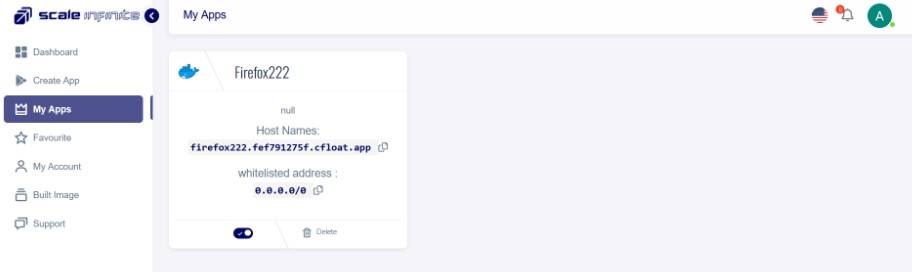
Exploring your deployed apps on the "My Apps" page is a delightful journey. Here's how to embark on this adventure:
1. Discover Your Apps: Once you're on the "My Apps" page, you'll see a list of your successfully deployed applications. These are the digital wonders you've brought to life.
2. Spot Your App: Among the listed apps, look for the one you want to explore. You'll usually find the app's name and maybe some additional information like its current status.
3. Access the Service: To dive into your app's world, simply click on the provided link. This link will whisk you away to the live instance of your app, where all its fantastic features await.
4. Experience Firsthand: Now that you're in the heart of your app, take the time to explore and interact with it firsthand. Try out its functionalities, navigate its user interface, and see how it performs in the real world.
5. Enjoy the Ride: Whether you're testing a new web application, a game, or any other digital creation, relish the experience. After all, this is the culmination of your hard work and creativity.
By following these steps, you'll effortlessly explore and enjoy your deployed apps on the "My Apps" page. It's where your digital creations come to life, and where you can witness the magic of your own work. Happy exploring!
\
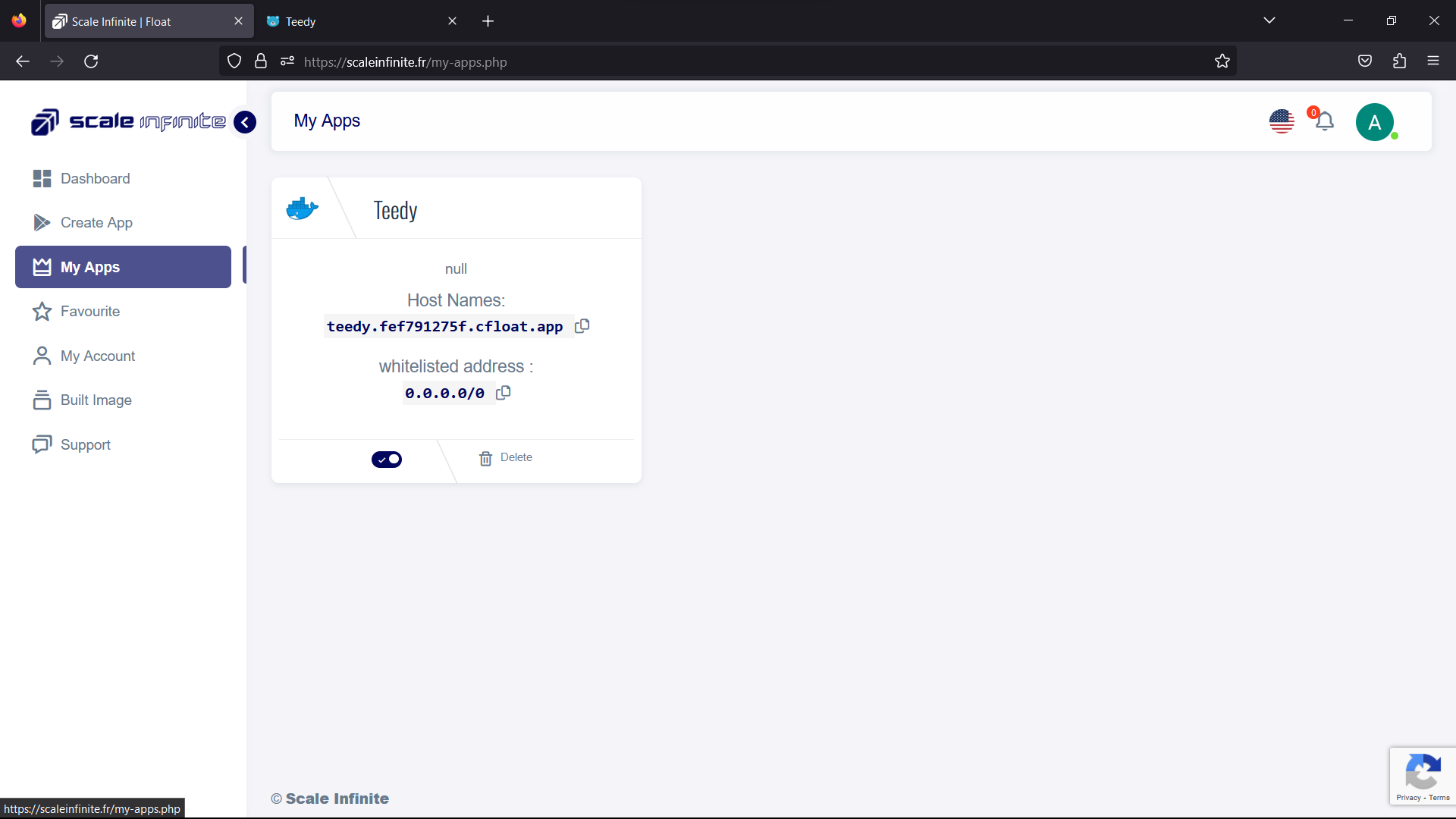
Category
Kubernetes, cloud computing, DevOps, cloud services, hosting platform, container orchestration, cloud infrastructure, cloud deployment, cloud management, cloud technology, cloud solutions , my app page